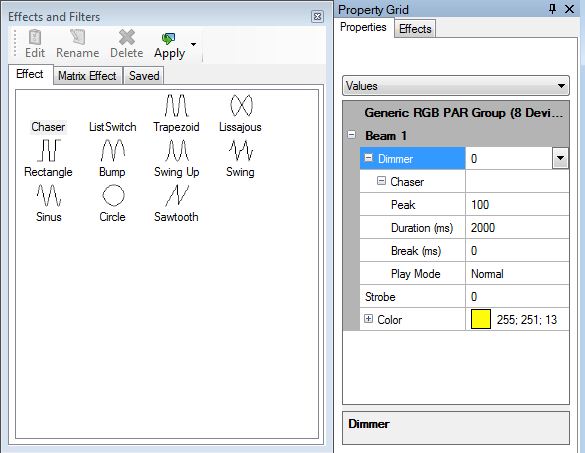| Line 72: | Line 72: | ||
[[Datei:DMXC3L09 Fanning alternate programmer.JPG]] | [[Datei:DMXC3L09 Fanning alternate programmer.JPG]] | ||
=== Effects and attachables === | === Effects and attachables === | ||
With fanning you can create static cues. The attachables panels provides some effects that can be used for dynamic changes within a cue. | With fanning you can create static cues. The attachables panels provides some effects that can be used for dynamic changes within a cue. | ||
'''Remember: '''Attachables will be summed to the values that are manually adjusted. (If the device has a dimmer of 30% adjusted und you add a sinus with amplitude of 20%, the brightness minimum value will be 30%, the maximum value 50%) | |||
Let's have an example: You want to have a blinking effects with all frontlight lamps with lowest brightness for the central devices. | Let's have an example: You want to have a blinking effects with all frontlight lamps with lowest brightness for the central devices. | ||
| Line 108: | Line 110: | ||
| Frequency | | Frequency | ||
| [0..1] | | [0..1] | ||
| | | cycle speed | ||
|} | |} | ||
Revision as of 13:10, 11 May 2011
DMXControl 3 lessons
Overview
The previous lession introduced into simple cues. In this lesson we explain some more sophisticated features of scenes, e.g. the fanning feature. With fanning you can create impressive effects with groups of lamps, e.g. rainbow effects or waves.
Lecture 9: Fanning, chasers and other effects
DMXControl 3 extends the scope of scenes in that way that dynamic effects can be included and that you can apply certain algorithms for the attributes (DMX values) of included devices resp. groups. This allows you to create highly complex scene with few mouse clicks. Don't believe it? Let's demonstrate how it works!
Fanning
The first mechanism is fanning.
Fanning means from technical point of view to split a value oder domain to a group of devices. We distinguish between linear and alternate fanning, see following tables explaining the syntax element.
linear fanning
| Syntax | Example | Description |
|---|---|---|
| > | 50 > 100 | linear interpolation |
| <> | 50 <> 100 | linear interpolation: marginal devices: 100, central devices 50 |
| >< | 50 >< 100 | contrary: marginal devices: 50, central devices 100 |
alternate fanning
| Syntax | Example | Description |
|---|---|---|
| # | 50 # 100 | alternate values 100/50/100/50 ... |
| # # | 100 # 50 # 0 | alternate values 100/50/0/100/50/0 ... |
How does it work?
Lets assume we want to have a cue where the 8 RGB Pars have to be faded from red in the middle to blue at the ends.
Datei:DMXC3L09 Fanning pink.JPG
How many actions are needed for programming? 8? 16? 32? The answer is: three. We will apply linear fanning by "><" where we separate the marginal devices from central devices. The actions:
- select the group "RGB pars"
- Go to property grid panel and type in for red color "0<>255"
- type for blue color "255<>0"
Here is the result in property grid:
Datei:DMXC3L09 Fanning pink programmer.JPG
Let's make another excercise with alternate fanning. The task is switching on each second lamp (i.e. setting dimmer to 100%).
Datei:DMXC3L09 Fanning alternate.JPG
There is a simple solution: Insert "0#100" into the dimmer value text field.
Datei:DMXC3L09 Fanning alternate programmer.JPG
Effects and attachables
With fanning you can create static cues. The attachables panels provides some effects that can be used for dynamic changes within a cue.
Remember: Attachables will be summed to the values that are manually adjusted. (If the device has a dimmer of 30% adjusted und you add a sinus with amplitude of 20%, the brightness minimum value will be 30%, the maximum value 50%)
Let's have an example: You want to have a blinking effects with all frontlight lamps with lowest brightness for the central devices.
Here we will use the "attachable" pannel showing some effects such as "Sinus", Trapezoid", "Sawtooth" etc. Per drag&drop we can load the Sinus effect to the dimmer attribute within property grid.
Following settings are nessecary (the amplitude will varybetween 30 and 100 %):
Try it!
Hint: Press the Del key to remove the effect from the attribute.
| Attribut | Example | Description |
|---|---|---|
| Amplitude | 50 > 100 | value interval for selected attribute |
| Offset | [0..100] | offset between group elements |
| Phase | [0..1] | ? |
| Frequency | [0..1] | cycle speed |
Tipp: By fanning the offset you get interesting chasers.
to be added (by beta testers)
Excercise
- Try to apply fanning to moving lights. That rocks! ;)
Additional links and references
Certificate
I have understood the topics of this lecture and want to continue with next course: Lecture10: The programmer view
{{#tree:id=dmxc3|openlevels=1|root=DMXC 3 lessons|
- preamble
- lesson 1: Installation and configuration
- lesson 2: The GUI panel concept
- lesson 3: Creating and patching fixtures
- lesson 4: The live view panel
- lesson 5: Setting properties with property panels
- lesson 6: Output plugins
- lesson 7: Summery and details - Setting
- lesson 8: Scenes (cues) and scene lists
- lesson 9: Fanning, chasers and other effects
- lesson 10: The programmer view
- lesson 11: Trigger concepts
- lesson 12: Editing scenes and scenelists
- lesson 13: Presets
- lesson 14: Summary and details - Programming
- lesson 15: Working with parallel scene lists
- lesson 16: Softpult
- lesson 17: Artnet
- lesson 18: Multi-media: Beamer tool, Matrix etc.
- lesson 19: Other clients and plugins (Android, iOS, ...
- lesson 20: Create new device definitions
- lesson 21: free topic
- lesson 22: Hints for testers and test reporting
- appendix1: Summary of commands ans shortcuts
- appendix2: Kernel menu tree
}}
| Language: |