No edit summary |
No edit summary |
||
| Line 5: | Line 5: | ||
{{DMXC3_lesson/en}} | {{DMXC3_lesson/en}} | ||
{{NavigationTop-Tut3 | |||
| zurückLink = Lektion_20_Tut3 | |||
| zurückText = Lektion 20 | |||
| hoch = [[Tutorials DMXControl 3|Inhaltsverzeichnis]] | |||
| vorLink = Lektion_22_Tut3 | |||
| vorText = Lektion 22 | |||
}} | |||
==Overview== | |||
Here you'll receive a summary of the possible executions of the show with DMXControl 3. | |||
==Lecture 17: Summary Execution of show== | |||
The two most important means of DMXControl 3 for controlling a show are | |||
* Executors [[Lession 15 Tut3]] and | |||
* Softdesks [[Lession 16 Tut3]] | |||
<br> | |||
Furthermore, one can directly use the cuelist and external clients (eg OSC clients). With the soft-desk concept you can practically rebuild any pult. | |||
Particularly ingenious is that multiple people can control a show in parallel, e.g.: | |||
* One person controls the front light | |||
* A second person is responsible for stage lighting | |||
* A third person controls certain pieces of music (via timecode triggered cuelists) | |||
There is yet another control agent in the execution: | |||
In comparason to DMXControl 2 we have only 1 Grandmaster, but it does its job: All dimmer channels are impacted. | In comparason to DMXControl 2 we have only 1 Grandmaster, but it does its job: All dimmer channels are impacted. | ||
[[File:DMXC3L17 GrandMaster.JPG]] | [[File:DMXC3L17 GrandMaster.JPG]] | ||
<br> | |||
{{Bild_mit_Unterschrift |DMXC3L17 GrandMaster.JPG|1|Grandmaster|center}} | |||
<br> | |||
You get the Grandmaster via '''Controls -> Master''' | You get the Grandmaster via '''Controls -> Master''' | ||
==Excercise== | ==Excercise== | ||
* Set the Grandmaster to 50% and 100% | * Set the Grandmaster to 50% and 100% | ||
* | * Use two clients simultanously in a network | ||
| Line 44: | Line 68: | ||
__NOTOC__ | __NOTOC__ | ||
__NOTITLE__ | __NOTITLE__ | ||
{{NavigationTop-Tut3 | |||
| zurückLink = Lektion_20_Tut3 | |||
| zurückText = Lektion 20 | |||
| hoch = [[Tutorials DMXControl 3|Inhaltsverzeichnis]] | |||
| vorLink = Lektion_22_Tut3 | |||
| vorText = Lektion 22 | |||
}} | |||
[[Kategorie:DMXControl 3]] | |||
Revision as of 09:21, 6 January 2013
{{#tree:id=dmxc3|openlevels=1|root=DMXC 3 lessons|
- preamble
- lesson 1: Installation and configuration
- lesson 2: The GUI panel concept
- lesson 3: Creating and patching fixtures
- lesson 4: The live view panel
- lesson 5: Setting properties with property panels
- lesson 6: Output plugins
- lesson 7: Summery and details - Setting
- lesson 8: Scenes (cues) and scene lists
- lesson 9: Fanning, chasers and other effects
- lesson 10: The programmer view
- lesson 11: Trigger concepts
- lesson 12: Editing scenes and scenelists
- lesson 13: Presets
- lesson 14: Summary and details - Programming
- lesson 15: Working with parallel scene lists
- lesson 16: Softpult
- lesson 17: Artnet
- lesson 18: Multi-media: Beamer tool, Matrix etc.
- lesson 19: Other clients and plugins (Android, iOS, ...
- lesson 20: Create new device definitions
- lesson 21: free topic
- lesson 22: Hints for testers and test reporting
- appendix1: Summary of commands ans shortcuts
- appendix2: Kernel menu tree
}} Template:NavigationTop-Tut3
Overview
Here you'll receive a summary of the possible executions of the show with DMXControl 3.
Lecture 17: Summary Execution of show
The two most important means of DMXControl 3 for controlling a show are
- Executors Lession 15 Tut3 and
- Softdesks Lession 16 Tut3
Furthermore, one can directly use the cuelist and external clients (eg OSC clients). With the soft-desk concept you can practically rebuild any pult.
Particularly ingenious is that multiple people can control a show in parallel, e.g.:
- One person controls the front light
- A second person is responsible for stage lighting
- A third person controls certain pieces of music (via timecode triggered cuelists)
There is yet another control agent in the execution:
In comparason to DMXControl 2 we have only 1 Grandmaster, but it does its job: All dimmer channels are impacted.
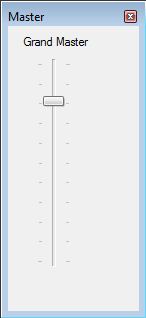
Template:Bild mit Unterschrift
You get the Grandmaster via Controls -> Master
Excercise
- Set the Grandmaster to 50% and 100%
- Use two clients simultanously in a network
Certificate
I have understood the topics of this lecture and want to continue with next course: Lesson 18