No edit summary |
No edit summary |
||
| (9 intermediate revisions by the same user not shown) | |||
| Line 1: | Line 1: | ||
{{ | {{Manual Header | ||
| Type = DMXC2 Main-Software | |||
| Version = 2.12.2 | |||
| LinkBackwards = Submaster_DMXC2 | | LinkBackwards = Submaster_DMXC2 | ||
| TextBackwards = Submaster | | TextBackwards = Submaster | ||
| Line 31: | Line 28: | ||
==Description== | ==Description== | ||
{{Picture_with_subtitle | | {{Picture_with_subtitle |DMXC2_Manual_Master_module_icon.png|2|Module icon|right}} | ||
The most frequent field of application for the master module is the Dimmen of all illuminants/light sources. Become all equipment by presetting which has a dimmer channel about this one & laquo; Grand & raquo; dimmed down. | The most frequent field of application for the master module is the Dimmen of all illuminants/light sources. Become all equipment by presetting which has a dimmer channel about this one & laquo; Grand & raquo; dimmed down. | ||
The module can under the menu item « Window » as well as being found under the icon in the tax center. | The module can under the menu item « Window » as well as being found under the icon in the tax center. | ||
<br/><br/> | <br/><br/> | ||
{{ | {{Manual Box | en | Hint | It recommends this to himself [[Submaster_DMXC2|submaster]] module for testing the master module also open and cover with 2-4 different equipment. | ||
| | |||
}} | }} | ||
===Grand vs. Grand2=== | ===Grand vs. Grand2=== | ||
{{ | {{Picture_with_subtitle |DMXC2_Manual_devices_configure_device.png|3|Device configuration|right|250px}} | ||
If one liked to stop this dimming at some device or subject to a second self-contained dimming, this happens about this one « Grand2 ». | |||
A small change is, however, in the for this at every device « Device configuration » necessary. There which master is, to then fixed the device is assigned. | |||
The checking box is located in the device configuration which can be reached about the device list or the graphical view « Dimmer: Secondary grand master ». | |||
If this checking box is active, this one is as of now « Grand2 » responsible for this device. (The function should be dawned from, this device doesn't have any dimmer channel.) | |||
<br><br> | <br><br> | ||
===Flash=== | ===Flash=== | ||
At this « Flashmaster » is the DMX value fixed for the flash effect. The value of a certain channel which was selected in the submaster module or in the command box is overwritten temporarily. | |||
If a higher DMX value than this one caused effects by others currently is adjusted now, we get a '''flash''' (lightning). A very little value is, however, (near by zero) voted, we get another possibility of a blackout (see control center). | |||
<br><br> | <br><br> | ||
===Speed=== | ===Speed=== | ||
This one « Speed master » influence not the individual device but the effects in which device has already been used. | |||
The speed master concrete accesses the speed values of all chasers. | |||
The multiplier can be adjusted of 1-200 %.<br><br> | |||
<br><br> | |||
==Controls== | ==Controls== | ||
All faders can be used with the mouse. You can click drawn or directly to the position of the set point. If the regulator is activated (dotted small box), a change can be carried out also with the arrow keys. The regulators are busy so arrow corresponds to a movement of the regulator up to down understanding and therefore invertedly as mufflers. | |||
==Module commands== | ==Module commands== | ||
* Modul: ''' | * Modul: '''Master''' | ||
* Meaning from ''device/function'' and ''channel'' | * Meaning from ''device/function'' and ''channel'' | ||
{| class="wikitable centered" | {| class="wikitable centered" | ||
|- style="vertical-align:top;" | |- style="vertical-align:top;" | ||
!style="width: | !style="width: 100px"| Device/Function | ||
!style="width: | !style="width: 200px"| Description | ||
!style="width: | !style="width: 50px"| Channel | ||
!style="width: | !style="width: 250px"| Description | ||
|- style="vertical-align:top;" | |- style="vertical-align:top;" | ||
|style="width: 100px"| Grandmaster | |style="width: 100px"| Grandmaster | ||
|style="width: 200px"| | |style="width: 200px"| The broader parameter is applied to the grand master. | ||
|style="width: 50px"| | |style="width: 50px"| set | ||
|style="width: 250px"| | |style="width: 250px"| The value is applied to the grand master. (Submaster, midi, DMXIn or the percent value indicated to the O flag) | ||
|- style="vertical-align:top;" | |- style="vertical-align:top;" | ||
|style="width: 100px"| Sek. Grandmaster | |style="width: 100px"| Sek. Grandmaster | ||
|style="width: 200px"| | |style="width: 200px"| The broader parameter is applied to the secondary grand master. | ||
|style="width: 50px"| | |style="width: 50px"| set | ||
|style="width: 250px"| | |style="width: 250px"| The value is applied to the secondary grand master. (Submaster, midi, DMXIn or the percent value indicated to the O flag) | ||
|- style="vertical-align:top;" | |- style="vertical-align:top;" | ||
|style="width: 100px"| Speedmaster | |style="width: 100px"| Speedmaster | ||
|style="width: 200px"| | |style="width: 200px"| The broader parameter is applied to the speed master. | ||
|style="width: 50px"| | |style="width: 50px"| set | ||
|style="width: 250px"| | |style="width: 250px"| The value is applied to the speed master. (Submaster, midi, DMXIn or the percent value indicated to the O flag) | ||
|- style="vertical-align:top;" | |- style="vertical-align:top;" | ||
|style="width: 100px"| Flashmaster | |style="width: 100px"| Flashmaster | ||
|style="width: 200px"| | |style="width: 200px"| The broader parameter is applied to the flash master. | ||
|style="width: 50px"| | |style="width: 50px"| set | ||
|style="width: 250px"| | |style="width: 250px"| The value is applied to the flash master. (Submaster, midi, DMXIn or the percent value indicated to the O flag) | ||
|} | |} | ||
Latest revision as of 20:09, 2 March 2025
Overview
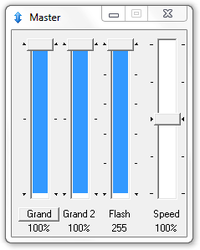
|
| Figure 1: Der Master in DMXControl 2 |
Being able to control primarily all dimmbaren channels with the master.
This module proceeds globally and provides the DMX values of all channels, which have been defined in the DDF as dimmer with a multiplier of 0-100%.
There are 2 global dimmer groups realized as well as the flash values and the speed of all effects overwritten.
Description

|
| Figure 2: Module icon |
The most frequent field of application for the master module is the Dimmen of all illuminants/light sources. Become all equipment by presetting which has a dimmer channel about this one & laquo; Grand & raquo; dimmed down.
The module can under the menu item « Window » as well as being found under the icon in the tax center.
| It recommends this to himself submaster module for testing the master module also open and cover with 2-4 different equipment. |
Grand vs. Grand2

|
| Figure 3: Device configuration |
If one liked to stop this dimming at some device or subject to a second self-contained dimming, this happens about this one « Grand2 ».
A small change is, however, in the for this at every device « Device configuration » necessary. There which master is, to then fixed the device is assigned.
The checking box is located in the device configuration which can be reached about the device list or the graphical view « Dimmer: Secondary grand master ».
If this checking box is active, this one is as of now « Grand2 » responsible for this device. (The function should be dawned from, this device doesn't have any dimmer channel.)
Flash
At this « Flashmaster » is the DMX value fixed for the flash effect. The value of a certain channel which was selected in the submaster module or in the command box is overwritten temporarily.
If a higher DMX value than this one caused effects by others currently is adjusted now, we get a flash (lightning). A very little value is, however, (near by zero) voted, we get another possibility of a blackout (see control center).
Speed
This one « Speed master » influence not the individual device but the effects in which device has already been used.
The speed master concrete accesses the speed values of all chasers.
The multiplier can be adjusted of 1-200 %.
Controls
All faders can be used with the mouse. You can click drawn or directly to the position of the set point. If the regulator is activated (dotted small box), a change can be carried out also with the arrow keys. The regulators are busy so arrow corresponds to a movement of the regulator up to down understanding and therefore invertedly as mufflers.
Module commands
- Modul: Master
- Meaning from device/function and channel
| Device/Function | Description | Channel | Description |
|---|---|---|---|
| Grandmaster | The broader parameter is applied to the grand master. | set | The value is applied to the grand master. (Submaster, midi, DMXIn or the percent value indicated to the O flag) |
| Sek. Grandmaster | The broader parameter is applied to the secondary grand master. | set | The value is applied to the secondary grand master. (Submaster, midi, DMXIn or the percent value indicated to the O flag) |
| Speedmaster | The broader parameter is applied to the speed master. | set | The value is applied to the speed master. (Submaster, midi, DMXIn or the percent value indicated to the O flag) |
| Flashmaster | The broader parameter is applied to the flash master. | set | The value is applied to the flash master. (Submaster, midi, DMXIn or the percent value indicated to the O flag) |
Meaning of the Flags:
| Flag | Meaning | Description |
|---|---|---|
| T | Toggle mode | The Flag »Toggle mode« result in the function's being set by the first call and being reset by the second call. |
| O | Used specified value | The Flag »Used specified value« result in the being assigned to the appropriate channel of the value in the openings' value. This value isn't DMX value 0 to 255 but a per cent value 0. 000 to 100. 000% |
| A | Ask for value | The Flag »Ask for value« result in the opening at call of the order of an input window in which the per cent value can be entered. |
| I | Ignore value 0 | The Flag »Ignore value 0« result in the being ignored of a value of zero. Do you need at some orders to ensure a correct function. |
| Table of contents | ||
|---|---|---|
|
||
