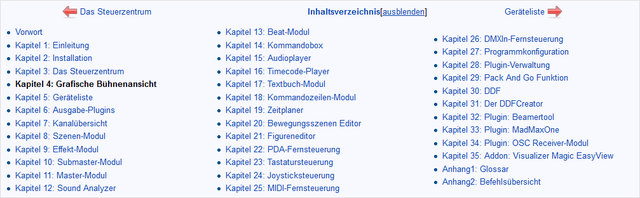Difference between revisions of "Foreword DMXC2"
| Line 21: | Line 21: | ||
==Structure and Conventions== | ==Structure and Conventions== | ||
| − | The manual | + | The manual of DMXControl 2 is designed to be read like a book so that you can scroll through the individual chapters. Each article has navigation bars for easy navigating and reviewing. |
[[file:DMXC2_Manual_Vorwort_Navigationsleiste.png | miniature | center | 640px | Pic 2: Navigation bar with closed chapter overview]] | [[file:DMXC2_Manual_Vorwort_Navigationsleiste.png | miniature | center | 640px | Pic 2: Navigation bar with closed chapter overview]] | ||
| Line 29: | Line 29: | ||
[[file:DMXC2_Manual_Vorwort_Steuerungsleiste.png | miniature | center | 640px | Picture 3: Navigation bar with expanded chapter overview]] | [[file:DMXC2_Manual_Vorwort_Steuerungsleiste.png | miniature | center | 640px | Picture 3: Navigation bar with expanded chapter overview]] | ||
<br> | <br> | ||
| − | |||
| − | All badges, menu items, menu items and window names | + | The articles have a uniform layout with a view to providing clear and concise information . Each article begins with a short review of the function of the module and how it can be used. A more detailed explanation of the module follows, with useful tips to speed up the learning process. |
| + | |||
| + | All badges, menu items, menu items and window names use following scheme: «Text»<br /> | ||
The flags of the orders as well are represented as follows in the text: «''Flag''»<br /> | The flags of the orders as well are represented as follows in the text: «''Flag''»<br /> | ||
File and list paths are stressed by a non-proportional document in apostrophes: <tt>"...\DMXControl\DMXControl.exe"</tt> | File and list paths are stressed by a non-proportional document in apostrophes: <tt>"...\DMXControl\DMXControl.exe"</tt> | ||
| − | Single notes, warnings and references are | + | Single notes, warnings and references are emphasized with special boxes : |
{{BoxHint |Text = Useful notes and more exact analyses of single module components are in this field.}} | {{BoxHint |Text = Useful notes and more exact analyses of single module components are in this field.}} | ||
| Line 48: | Line 49: | ||
{{BoxAdvanced |Text = References are announced at this field to other partly external sides.}} | {{BoxAdvanced |Text = References are announced at this field to other partly external sides.}} | ||
| − | + | We welcome constructive suggestions and notes regarding the software and manual with a view to improving these further. Suggestions for improvements to the software can be entered in the DMXControl forum<ref name="DMXControl Forum"/>. You can send these suggestions to the DMXControl bug tracking system<ref>DMXControl-Bugtracker: http://www.dmxcontrol.de/bugtracker</ref> also as a request with the broad consent from. Please use the manual area for remarks about the manual in the bug tracking system<ref>Bugtracker (manual area): http://www.dmxcontrol.de/flyspray/index.php?project=7&do=index&switch=1</ref>. | |
| − | We | + | We hope you have a lot of fun with DMXControl 2 and hope that it allows you to get closer to perfecting that 'perfect' Lightshow . |
{{BoxImportant |Text = We still look for support of native speakers for the English Wiki, because we are a German project.<br> If you interested to cooperated with us, you can send us a request under Info@DMXControl.de[[mailto:Info@DMXControl.de|Info@DMXControl.de]].}} | {{BoxImportant |Text = We still look for support of native speakers for the English Wiki, because we are a German project.<br> If you interested to cooperated with us, you can send us a request under Info@DMXControl.de[[mailto:Info@DMXControl.de|Info@DMXControl.de]].}} | ||
Revision as of 01:19, 5 November 2013
Hint:
20.05.2013: JKuehn: create the article page
20.10.2013: UPrenner article ready, just update of pictures
If you are a native speaker, please Help us and review this article
Contents
Welcome
We introduce the freeware DMXControl 2 to you in this manual with which you can very elegantly carry out the PC based control of your DMX light equipment. The project DMXControl can be reached over the DMXControl website[1] and is part of a charitable association DMXControl Projektes e. V.[2].
In the manual we go into the individual program segments more nearly and give you useful tips for the work with DMXControl 2. Furthermore several Tutorials (here) around DMXControl are at your disposal with step for step instructions and asking DMXControl forum[3] for requests and suggestions.
This manual is aimed both at beginners who make her first steps with DMXControl 2 and advanced, which perhaps still can find the one or other useful indication for the faster and simpler operation here. We describe the individual program modules of DMXControl 2 in the front part of the manual and go into the respective operating devices of the modules more nearly. Articles are in the back part to popular Plugins, a glossary with some glossaries and a survey of all orders which are supported by DMXControl 2.
Structure and Conventions
The manual of DMXControl 2 is designed to be read like a book so that you can scroll through the individual chapters. Each article has navigation bars for easy navigating and reviewing.
Furthermore the navigation bars offer them a folding view of all chapters with links to the respectively corresponding articles.
The articles have a uniform layout with a view to providing clear and concise information . Each article begins with a short review of the function of the module and how it can be used. A more detailed explanation of the module follows, with useful tips to speed up the learning process.
All badges, menu items, menu items and window names use following scheme: «Text»
The flags of the orders as well are represented as follows in the text: «Flag»
File and list paths are stressed by a non-proportional document in apostrophes: "...\DMXControl\DMXControl.exe"
Single notes, warnings and references are emphasized with special boxes :
| |
Useful notes and more exact analyses of single module components are in this field. |
| |
Here important notes stand there these should be taken into account since they concern important program functions. |
| |
There are very important notes which can lead to malfunctions of DMXControl 2 at nonobservance in this box. |
| |
References are announced at this field to other partly external sides. |
We welcome constructive suggestions and notes regarding the software and manual with a view to improving these further. Suggestions for improvements to the software can be entered in the DMXControl forum[3]. You can send these suggestions to the DMXControl bug tracking system[4] also as a request with the broad consent from. Please use the manual area for remarks about the manual in the bug tracking system[5].
We hope you have a lot of fun with DMXControl 2 and hope that it allows you to get closer to perfecting that 'perfect' Lightshow .
| |
We still look for support of native speakers for the English Wiki, because we are a German project. If you interested to cooperated with us, you can send us a request under Info@DMXControl.de[[1]]. |
Your DMXControl team
Manual authors
Publisher
DMXControl Projects e.V.
Beuthener Straße 8b
13125 Berlin Germany
Authors
- Frank Burghardt
- Jens-Peter Kühn
- Julien Mintenbeck
- Uwe Prenner
Translators
- ...
Links and References
Links
- ↑ DMXControl website: http://www.dmxcontrol.de
- ↑ DMXControl Projektes e.V. website: http://www.dmxcontrol-projects.org
- ↑ 3.0 3.1 DMXControl Forum: http://www.dmxcontrol.de/forum
- ↑ DMXControl-Bugtracker: http://www.dmxcontrol.de/bugtracker
- ↑ Bugtracker (manual area): http://www.dmxcontrol.de/flyspray/index.php?project=7&do=index&switch=1
| |||||||||||