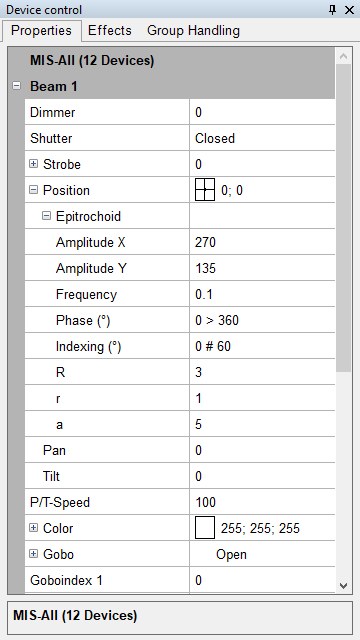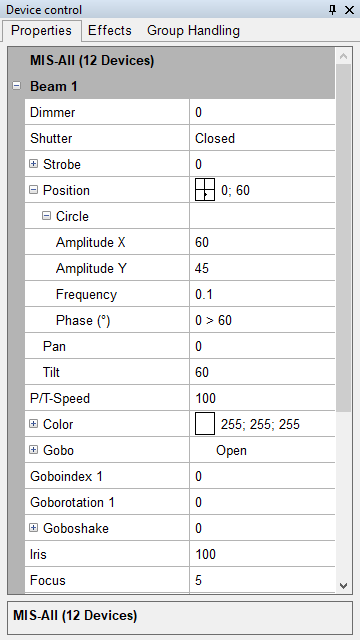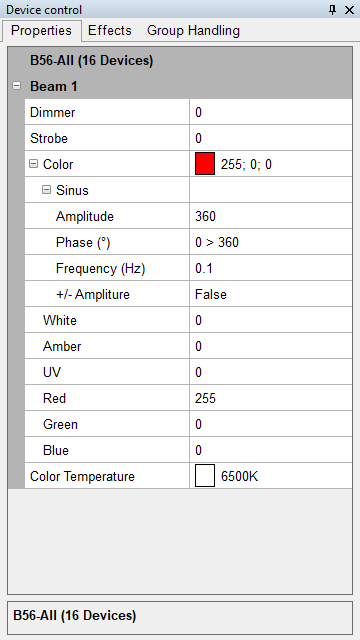In the Effect Visualizer window, no settings need to be made manually. The content is solely determined by the Device Control, by selecting a particular property there.
Common Misunderstandings
Circle Effect on Moving-Heads
When the circle effect is applied to the "Position" property of a moving-head and slightly reduced in width and height, the Effect Visualizer still doesn't show the figure that the moving-head actually follows. If the circle effect remains centered, a circle will be shown in the Effect Visualizer, but the moving-head itself will perform a figure-eight. This is due to the fundamental construction of moving-heads. A figure-eight occurs when the head "tilts" over the center of the Tilt axis while the Pan axis continues rotating in the same direction.
To make the moving-head perform a perfect circle, the circle must not intersect the horizontal center but only touch it at most.

|
|
|
| Figure 3: Representation of the circle effect on position in the Effect Visualizer.
|
|
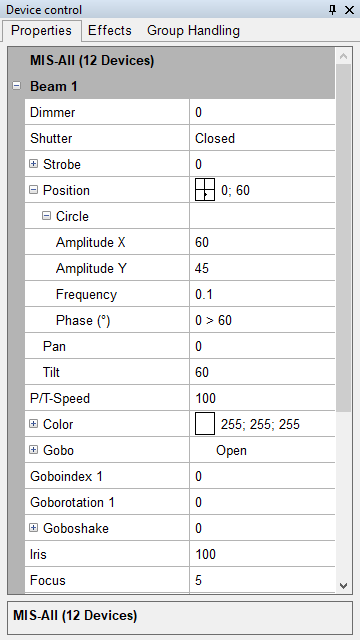
|
|
|
| Figure 4: Settings in the device control.
|
|
Large Red Component in Sine Effect on Color
When a point on the outer edge of a circle moves at a constant speed, it describes a sine wave over time, plotted along the X-axis[1]. However, you can't simply reverse the sine wave back to the circle. The angle on the color circle is determined by the Hue value. What happens with the sawtooth wave is that it is applied to the Hue value. This creates the implementation of the effect on the color circle, as the Hue value increases linearly, making the pointer on the color circle move with linear speed around the circle. When a sine wave is applied to the Hue value, the often observed behavior emerges where the rainbow effect with a sine always results in a very large and prolonged red component.

|
|
|
| Figure 5: Representation of the sine effect on color in the Effect Visualizer.
|
|
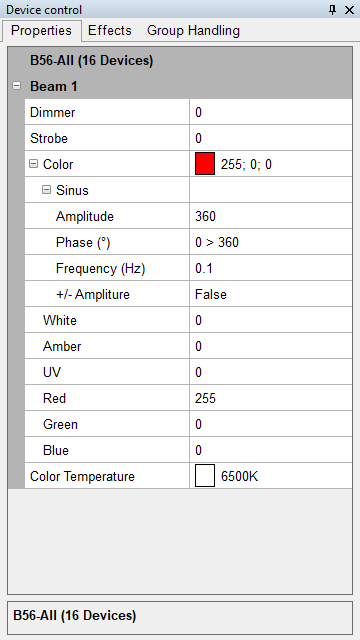
|
|
|
| Figure 6: Settings in the device control.
|
|